This month we once again went through the living hell of updating the DAW located in the studio we use to film our videos. Why did we put ourselves through this? Well, the answer is simple. Because we had to! Logic Pro X was crashing too regularly for comfort.
Because Logic Pro X had been much more unstable than pre-Apple versions, the studio had been installing all of Apple's updates as they were released, which of course included multiple bug fixes, in the hope of achieving stability comparable to the good old Emagic days. Except that with the latest update things had gone back to bad. Maybe the OS was to blame?
The studio was running an Audinate Dante / Focusrite Rednet system, and Logic Pro X, with the outdated Mavericks OS. The Dante / Rednet system comprises 2 system software components, Dante Virtual Soundcard/Dante Controller and Focusrite Rednet Control. Dante has always updated its software within weeks of a new Mac OS, but Focusrite, like many manufactures takes longer. It was not clear that Rednet Control needed to be updated but it seemed sensible to do so.
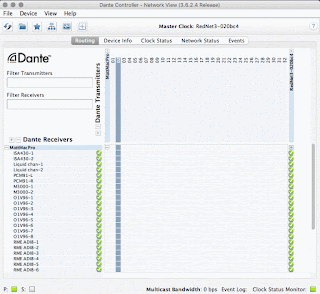 |
| Dante Controller software |
The studio should have been running Yosemite, but by the time we started experiencing problems, and Focusrite reported that Rednet Control was compatible, Yosemite had been removed from Apple's app store and replaced with El Capitan, which wasn't compatible, yet! (Note: always download and archive major Mac OS updates when you have the opportunity!).
There was no option other than to update Mavericks to El Capitan. But first we needed to check if the following plug-ins and software components were compatible with it ..
Dante Virtual Soundcard/Dante Controller
Focusrite Rednet Control
NI Komplete
VSL
Trillion
BFD3
Waves Gold bundle
Sonnox Limiter, EQ, TransMod
Korg Legacy
Session Keys Electric R
SSL Duende
Lexicon PCM native reverbs
TC Electronic LM2 loudness radar
Almost all the software was compatible, but there was one problem. Focusrite's compatibility pages were still showing no confirmation of Rednet Control's compatibility with El Capitan. This was 10 months since it's release! We emailed support. Yes, it was compatible (despite Focusrite's website still reporting "Info to follow"!!).
 |
| Focusrite's "helpful" compatibility support page. |
Hooray! Everything was in place. We hit the update button at the Mac App store and installed El Capitan.
 |
| Successful install! |
Back to the TC website. It took some time to find that LM2 had been discontinued and replaced with LM2n. There was an upgrade fee of $50. OK, if that's the price we needed to pay to get an updated and stable system, so be it. We bought the upgrade. TC's system sent us a confirmation email which did not contain a link to the software download. We searched TC's site, found it, downloaded it, installed it, and transferred our licence into iLok. Logic crashed.
We emailed TC support. Remove the old licence from iLok they said. We did. Logic crashed.
We emailed TC support. Apparently we'd downloaded the wrong software package. Download the .zip version they suggested. We couldn't find it.
We emailed support, again. They sent the correct link, we re-installed. Logic didn't crash and we were up and running with a stable system. At last. After 4 days.
 |
| TC Electronic LM2n radar plug-in finally working! |
 |
| TK Audio TK-Lizer mastering EQ. It just works(!). |
Thanks for watching and reading
FairFax

Yes....hardware is more reliable. But...what about recallability? If I use the TK-ilizer and want to go back to the project later to make a minor adjustment to the EQ? I'll probably never get it exactly the same. But with a software EQ, I can recall it every time (as long as I remember to save my EQ settings).
ReplyDeleteI guess you can do the same by taking pictures of your EQ settings or making a "patch sheet" for your EQ...but really....who does that anymore? ;)
Great post as always!
- Matt
Very true. However all the pots on the TK-Lizer are switched, so that helps.
Deletehttp://projectstudiohandbook.blogspot.in/2016/05/why-convenience-is-so-important-and.html
ReplyDelete